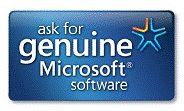
Firstly I don't support piracy, please do this only if you have the original Vista License Sticker (Above) on your System.
The reason I am doing this post is because OEM Vendors usually install Vista 32bit on Retail Systems, however you can get more performance on your system if you used a 64bit OS instead, it is unfair to users to bear the system limitations.
What this guide is good for?
- You want a bloatware free Vista Install at the same time you don't want to purchase another Vista License.
- You want to upgrade your original 32bit Vista to 64bit Vista
- You lost the original recovery partition and do not have the recovery cd and yet you don't want to buy the recovery cd or a new Vista License.
NOTE: This will only work for Laptops or OEM Desktops preloaded with OEM Vista as these Systems has a special SLIC 2.0 BIOS which enables OEM Activation.
Do not message me HERE on how to make this work on Systems that do not have OEM Vista preloaded with it.
Lets take for example the Acer Aspire 4530 Laptop (Tested).
On a Vista Client 32bit OS it can only utilise up to 2.8GB of RAM regardless of the Total RAM available.
(Maximium usable RAM is 3GB in all 32bit Vista Editions)
However on a Vista Client 64bit OS it can support up to 3.8GB of RAM
(Assuming you have the maximum 4GB installed)
The performance difference is significant 1.0GB difference.(the missing 0.2 is due to 9100MG Integrated Graphics).
Backup All Your Important Data Before Proceding !
- Firstly google and prepare all the 64bit Vista Drivers you need.
- Next take any retail copy of Vista (or download an uncracked version from Bittorrent. There is no need to get a retail CD-Key as we will be using OEM CD-Key) and install the type you own.
Example if you have a Vista Home Premium License Sticker, install the Vista Home Premium Version.
- Uncheck Automatically Activate When Online, and Do Not type in any Product Key.
C:\Windows\system32\OEM
If you don't have the folder, create it.
Then open up a Command Windows with Vista Administrative Permission and Enter the Commands below.
slmgr.vbs -ilc C:\Windows\System32\OEM\Acer.xrm-ms
Next, choose one of the Acer OEM Keys shown below the version you have installed in your system:
Note the OEM Keys are NOT UNIQUE meaning EVERY Acer Laptop which has Vista Preloaded is using one of the following CD-Keys, depending on the version of Vista.
Then Activate
Then install the 64bit drivers.
You are done.
Note: The Activation is done offline, you do not need any internet connection to do this.
If you have other Vendor laptops, PM me for their respective OEM Certs and CD-Key if you need it.
Use this keyfinder to check your current OEM License Key and match it to the appropriate OEM Certificate
Toshiba Certificate Download (There are 4 Certs try the correct one)









I have done this with my acer. But I have used the Ultimate key, so I got a Windows Ultimate x64...
ReplyDeleteVery nice tip.
I do have all the keys but I don't want to post something that "upgrades" anyone's version of Vista, due to piracy issue so I didn't put it up.
ReplyDeleteMoreover Ultimate is quite bloated and I didn't like it.
However I do have the whole lot of keys and certs from major vendors.
Hello, I have a Gateway 7811FX w/ Vista SP1 x64, since SP2 is out I want to make a clean installation. Can you post the Gateway cert?
ReplyDeleteAdded =)
ReplyDeleteCould you post the toshiba cert. The laptop is an L305-S5919 if that matters.
ReplyDeleteIt is easy, do an Windows installation as per normal.
ReplyDelete1)Get/Borrow a Retail Vista DVD
2)You don't need the CD-Key
3)Enter BIOS, set DVD Drive to Primary boot device.
4)Put Install DVD in DVD-Tray
5)Restart the computer hit a key to boot from DVD.
5)Create a partition and install Windows in it but don't enter cd-key.
6)Do as above and after that install all your 64bit drivers.
Then your computer is ready for use.
There is no way I can simplify it further
That means i need to buy the Vista DVD?? Wah like that i don't have the disc liao..
ReplyDeleteThe BT link to the iso image for download is in my blog.
ReplyDeleteJust need to download and burn to DVD.
Ok tks now downloading...
ReplyDeleteAfter installing Vista 64bit..i need to install 64bit drivers...but how about my program and game would they be affected??
ReplyDelete64bit Vista can run 32bit programs.
ReplyDeleteSo no worries.
Backward Compatibilities is still available.
Hey Weinter,
ReplyDeleteI have 32bit vista ultimate OS. My OEM is HP, think you can hook me up with a OEM Key?
Thanks.
HP and Compaq uses the same OEM key and Cert.It is there.
ReplyDeleteWinter, my mom's Dell Inspiron 1521 needs a fresh install as well, could you post the Dell cert please?
ReplyDeleteweinter i have a acer that came with 32bit vista ultimate, do you have the key for it, i would appreciate it.
ReplyDeleteHi Weinter,
ReplyDeleteNice post! just bought an aspire 7738G which has unfortunately had 32 bit vista (home premium) installed. Not a major issue at the moment, but am trying to work out whether there is a way to upgrade (with clean install of course) to Windows 7 64 bit without needing a new Windows license? Eligible for the Windows 7 free upgrade, but as far as I can find out that will only enable upgrading to Win 7 32 bit. If the method you ouline is used to upgrade to Vista 64, how do you think the free windows 7 upgrade will work?
Thanks very much for any and all assistance!
They should give you a BIOS update for activation Windows 7 under OEM License.
ReplyDeleteSome OEM Keys are already leaked so now you can either wait for the official Windows 7 BIOS for your Laptop or mod it yourself.
You can activate and Clean install Windows 7 using the same method.
I have a compaq cq50-110us and have run the program to extract the key. It matches what is above. Where do i download the compaq certificate? And where to put it agfter downloading? Thanks.
ReplyDeleteClick on HP & Compaq to download the cert.
ReplyDeletePut it in C:\Windows\System32\OEM make a folder if it doesn't exist.
Run Command Prompt with Admin Permission (Right Click).
Type "slmgr ilc C:\Windows\System32\OEM\XXX.xrm-rs
where XXX.xrm-rs is the cert file you downloaded.
Thanks for the prompt help with the last question. My fault for not paying attention better. Now, one more small problem. I'm unable to download the uncracked DVD from the link above. The recovery disk provided by Compaq only contains 32, so I really do need an ISO of the retail.
ReplyDeleteYou need a torrent client to open the files above.
ReplyDeleteHi Weinter. I used the above on my Acer Aspire and i think your a life saver for this blog. I now have a Fujitsu AMILO Notebook Li 2727 and it was freezing just after booting and then the blue screen of death.
ReplyDeleteIve put on a fresh vista install but when i go to activate with the key on my sticker it wont have it. Could you post the cert and key for these please.
Thanks.
Of Course the sticker no longer hold valid CD-Keys.
ReplyDeleteI have updated the list.
I got window vista home premium 32bit i can change it to vista ultimate 64bit with your post?
ReplyDeleteYep but you still need to download or borrow the 64bit Vista OS CD
ReplyDeleteDo you have the Windows 7 certificates? I have a Toshiba Satellite L505-S5990 w/W7 Home Premium in English. I want to reinstall it in Spanish without all the crapware and I already have a W7HP DVD in Spanish, but I want to use the original cdkey.
ReplyDeleteHi,
ReplyDeleteWhen doing this will all the settings to things like services, processes, taks etc. be lost? Also does file data get lost? Is that why we should backup the data or is that a precaution?
best
All the data in the System Parition (aka C:\) is lost.
ReplyDelete