
(Temperatures at idle)
This is the new temperature reading after I changed the thermal paste.
Notice the new low reading especially on the GPU.
The reason is because Acer uses a thermal pad to conduct heat away from the GPU which is pretty inefficient.
After I changed the thermal pad and the original thermal paste, which is silicon based, the new temperatures are lower.
Originally the Processor Temperature is 60-70degrees.
Now it is 50-60 degrees at normal load 40-50 at idle.
Original the GPU is nearly 70 degrees now it is nearly 60 degrees.
10 degrees difference that is a lot.
(Temperatures while Gaming)
The temperature for the GPU used to exceed 100 degrees when gaming as some of you have experienced
Now it even barely hits 90 degrees (With elevated platform to allow airflow).
Hence I recommend if you want to game, please replace the factory thermal paste with high quality ones like Arctic Silver 5 or MX-2 if you are able to get one.
Arctic Cooling MX-2 is better as it is non-conductive, no cure time required and easier to apply.
Dissembly Guide here.
Example of the thermal pad use to transfer heat from the GPU to heatsink
In the Acer Aspire 4530 Air enters the laptop through the bottom and exits through the rear so for better ventilation try to prop the laptop bottom on an elevated platform to improve thermal circulation.
Full Dissembly Guide here

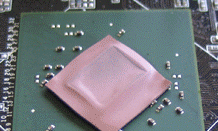

if this laptop's assembly is around the same as acer aspire 4935g, could you please post an assembly guide? thanks ^^
ReplyDeleteIt is actually not the same.
ReplyDeleteThe shortcut keys and the GPU / CPU layout is different because one is integrated the other is dedicated.
Don't dissemble laptop under warranty.
ReplyDeleteMy warranty expired sometime ago.
Is this only for laptops with discrete graphics? Post the guide, please :)
ReplyDeleteNo this is for Acer Aspire 4530 which uses Integrated Graphics
ReplyDeleteIs it always that thermal pads are less efficient that the pastes?
ReplyDeleteGenerally yes because it uses some sort of oil to interface between the GPU chip and the thermal pad then to the heatsink.
ReplyDeleteThe layer for heat to pass through is much greater then a high quality thermal paste.
Do I need to remove the front panel (the keyboard side) so that I can fully disassemble the unit to remove the fan out and replace the pad with paste?
ReplyDeleteYes you do otherwise it is blocked and you cannot fully remove the heatsink
ReplyDelete