Tweak Firefox URL Bar to return search results
Most modern web browser such as Firefox, Google Chrome, Safari and Internet Explorer (IE) is able to handle invalid URL or link location that user to type into address bar or location bar. The most typical option is automatically treat input as a query string or term, and search for it using default search engine.
Firefox takes “auto-correction” feature in address location bar a step further by automatically redirect user to a web page that it assumes user is looking for, much like Google’s “I am feeling lucky” feature. In fact, Firefox is using Google search engine to find possibly related or matching website and then direct Firefox to open the lucky first link returned by the Google.
For user who prefer to see a list of matching websites or search results instead of auto redirect to a web page when entering keywords in the Firefox’s link location bar, it’s possible to change the Firefox behavior by modifying its configuration using steps below.
- Run Firefox.
- Enter about:config into the address bar.
- Locate keyword.url or type keyword.url into “Filter” text box to search for it.
- Double click on the line of “keyword.url”.
- By default, the string value for “keyword.url” is “about:neterror?e=query&u=”. To display search results instead, replace the string with one of the following search statements, depending on the search engine you prefer:
Google: http://www.google.com/search?q=
Yahoo!: http://search.yahoo.com/search?p=
Windows Live Search: http://search.live.com/results.aspx?q=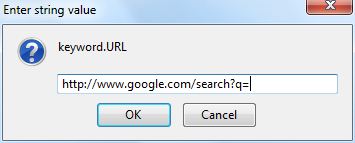
- Click OK when done.
To revert to existing behavior where best matching site will be shown immediately on any typo error or keywords and terms been entered, just set the “keyword.url” value back to “about:neterror?e=query&u=” (without quotes).
No comments:
Post a Comment