You have encounter high temperatures especially during gaming.
You contacted the Repair Centre.
They told you to update the BIOS (usually the fix include making the fan spin more often).
You have sent the laptop back and forth until you have given up.
Finally the warranty run out and you can only depend on yourself.
Below are the following mods you can do.
For me I did the following:
Note: Most steps require dismantling of the system it will help with expert supervision and googling and down loading of service manual to dismantle it.
Note: Most steps require dismantling of the system it will help with expert supervision and googling and down loading of service manual to dismantle it.
- Throw away the thermal pad on the GPU and use Arctic Silver 5 instead
- Remove the original CPU thermal paste and use Arctic Silver 5 instead.
- Remove and throw away the "air filter" below the Laptop bottom cover to allow better air flow (I decided to do this after realizing this is the only part you can feel that air actually goes into the laptop, hence obstructing it restricts air flow hence remove it)
- Sand the surface of heatsink which comes into contact with the GPU or CPU chip, using FINE SILICON CARBIDE PAPER
- Sharpen the edges of the air vent casing (I got this inspiration by observing other Acer Aspire Laptop (Aspire 4935G) models, I noticed their vent size is gigantic compared to the vent size of this particular model hence it could be one of the gaming overheating factors. The new Acer Aspire 4736ZG Series Air Vents actually have even bigger holes than 4935G!)
Original (Top view)
Modified (Shave the vent corners)(Top view)
Actually the best cutting should be a wing shape pointing into the chassis.
The smaller the air drag the better.
Not sure how much of this helps
But now my gaming temperatures fall below 90 degrees (around 85) and my idle temperature falls below 60 degrees (around 55) for the GPU.
Check out my recently modded laptop thermal exhaust:
Compare it to your original Aspire 4530 exhaust spot any difference?
Originally it has 16 dividers I cut out 8 of them so it looks like this.
Originally it has 16 dividers I cut out 8 of them so it looks like this.
5) I added Aluminium tape to bridge the laptop bottom chassis which is made out of metal to the heatsink.
Aluminium Tape
How I did it.
I rolled and flatten out one piece of Aluminium Tape to thicken it made sure it stucked in between the two interface without falling off (but not too tight).
Then I stick a tape over the heatsink and the chassis for better conduction.
The lowest temperature is now under 55 degrees hence it pretty much works.
7) Set the Graphics Mode to performance.




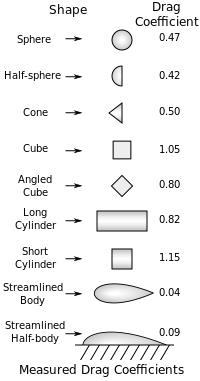



i will say throwing away air filter was a stupid idea...
ReplyDeletethat filter was there 4 a reason ...
ur laptop will collect lot of macro dust particles including hair, fiber etc ... will clog ur heat sink vent u will hav to clean them at monthly basis... using artic silver alone was sufficient
and sharpning the edges will not make much diff i think....
MY idle temperature is CPU 54 C and GPU 58C all thanks to artic silver 5
Not really =)
ReplyDeleteBecause the vent is inverted so hair wouldn't really collect.
Dust maybe BUT when I dismanntled it with the air filter on it was already collecting dust. -_-"
And the air filter holes are rather big can't really trap Micro particles and the suction.
Idle temp did decrease but when gaming it will still hit close to 95 on the GPU.
With everything I did now it only hits 85 degrees on the GPU.
The idle temp is CPU 45 GPU 57 for me.
45 is the baseline temp because at this temp the fan turns off.
I found the following
Fan Stop 45
Fan slow 50
Fan Auto 60
Weinter what is ur cpu mode mine is QL-60 my cpu gose down only to 950Mhz (default 1900Mhz) tats y my cpu is a bit hot
ReplyDeletezm series goes down to around 500 Mhz
Mine is RM-72 goes down to 525MHZ
ReplyDeleteThe TDP 35 Watt
The best is either
RM-70 2.0GHZ TDP 31 Watt
or
ZM-80 2.1GHZ TDP 33 Watt
The rest is 35Watt TDP only these 2 above are special for RM/ZM series
Sir Weinter...
ReplyDeleteWhat are your full load temps after you done this...?
CPU < 85
ReplyDeleteGPU <91
If at 24 degs it will be much lower.
ReplyDeletei've tried everything but whatever i do only increase how much time i have before i hit 96 degreei had to undervolt and undercore my cpu.and btw does arctic silver make a big diffrence ?????
ReplyDeleteit's hard to get one her in Egypt so i have to order one it would take time does it worth ??
do we have to dismantle all the part to replace the thermal paste..can you give some tutor on that..
ReplyDeleteYes I already have a full dismantle guide on this site.
ReplyDeleteHi I just use Noctua NT-H1 thermal paste and get 51 degree on idle :D
ReplyDeletethank you for your guidance here
hey Sir Weinter..
ReplyDeleteThank you for all the advices you've shared to us.. We use the same acer 4530, and we have the same overheating issue.. I followed all your steps to reduce the temps of my laptop. and it did reduce the temps.. but there's one step that I skipped, because I do not know how to remove the heatsink of my proccessor and gpu.. can you please post an artcile on how to apply the new thermal paste.. thanks in advance.. merru xmas!
I have a 1 entry on how to dismantle the Aspire 4530 Completely, look for it.
ReplyDeleteit's my first time to apply a new thermal paste, and i have no idea how to apply it. I mean how much to put and where? on the cpu surface only? or hetsink only? or both of them? do you apply it with ur bare hands??
ReplyDeleteDepends on the brand, for Arctic Silver 5 you have to spread out the paste smoothly for other less viscous thermal paste just squashing it between the 2 surface will do, you only need to apply it to one side.
ReplyDeleteWeinter / admin, I like to perform this 4530 surgery. I like to follow this steps, can i contact you by messenger or something ? My acer 4530 runs on open chasis up and down at 16 degrees AC room. The temp is 45 idle and 84 max if playing game / working on graphic. If im off the 16 degrees room, my heat max is 91. So i can get my laptop off from 16 degrees room and i like to follow your step.
ReplyDelete