I guess posting a screenshot will change your minds
Take a look at the modded driver options below
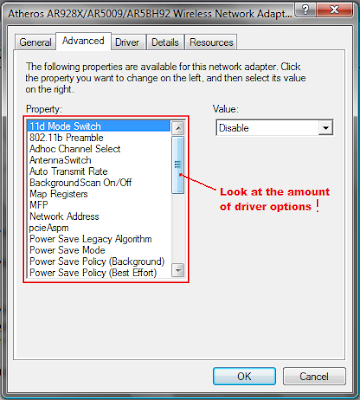 To install this driver
To install this driverGo to this website
Find the corresponding driver for your operating system
Download and extract to your folder
Next Go to the familar>> Control Panel>> System>> HardWare>> Device Manager
Right click & uninstall the device driver repeatedly for the atheros network adapter until it no longer auto install the Microsoft Driver as shown below
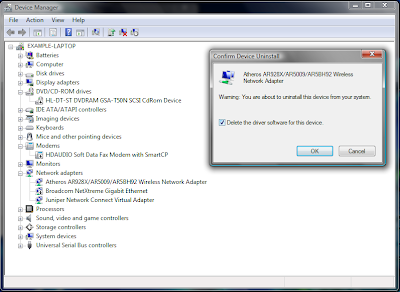 For Windows Vista remember to check delete the driver software for the device
For Windows Vista remember to check delete the driver software for the deviceThen right click on the unidentified Network Adapter and browse to the folder you extracted the modded driver to install it
Another more convenient way is to
- Right Click the adapter
- Choose "Update driver"
- Choose "Browse my Computer for driver software"
- Choose "Let me pick from a list of device driver on my computer"
- Choose "Have Disk"
- Browse to the extracted folder containing the driver and choose the "netathrx.inf"
- Select OK and you are done
Finally you will be able to enjoy the new driver options !!
If you are a wireless expert you will certainly like the new additional settings
Also LaptopVideo2go claim there will be a performance boost with this driver
No comments:
Post a Comment