1)Download Microsoft ASL Compiler
2)Go to Microsoft ASL Compiler from the start menu program
Right Click on ASL Compiler Command Window, select Run as Administrator
3)At the Command Prompt Window
Change Directory to Desktop.
Eg (cd "C:\Users\{Your Username}\Desktop")
Leave the command prompt open
4)Download the AML File into Desktop (in this example call it DSDT.AML
5)Using the Command Prompt Window in 3) Type:
asl /loadtable DSDT.AML
and Enter.
You should see loadtable successful
Restart for changes to take place.
You should see something like this in event log meaning THRM is enumerated
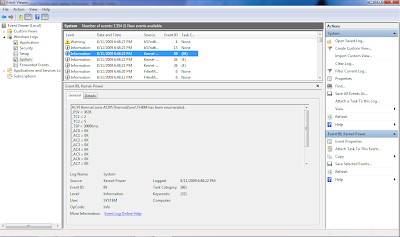
I am trying to make improvement to Aspire 4530 DSDT
The following is done using the Thermal Control Values from Aspire 4535G because I didn't hear overheated 4535Gs
I feel that this DSDT mod is good but I hope you get your feedback before incorporating the changes into BIOS release.
Please try this especially Gamers!
The aim is to reduce temperature during gaming!
Download the trial DSDT here
Changelog:
1)Added CPU1 to the list of thermal devices to be controlled
2)Use the THRM values of Aspire 4535G for the following methods
a)_TMP return value
b)_PSV
c)_TSP
d)_TC1
e)_TC2
How to obtain DSDT from Windows.
No comments:
Post a Comment