Quite a guy as he had quite a few tip and tricks up his sleeve.
I will not reinvent the wheel instruction of how to use here.
BEFORE I FORGOT, YOU NEED A SUPPORTED CHIPSET TO READ THE RAM CORRECTLY!
THE SOFTWARE WILL NOT RUN CORRECTLY ON CERTAIN CHIPSET.
I did as instructed and flashed both my RAM to PC2-6400 from PC2-5300 but Aspire 4530 only reads 667MHZ as shown in CPU-Z.
But the RAM timings improved and performance improvement for free is considered great.
Only thing I have to warn you is like flashing BIOS it can kill your RAM, so try to flash settings as close to your original RAMs as possible.
Take a look at my upgraded RAM originally it was PC2-5300 at 333MHZ
I even got in an EPP Profile!
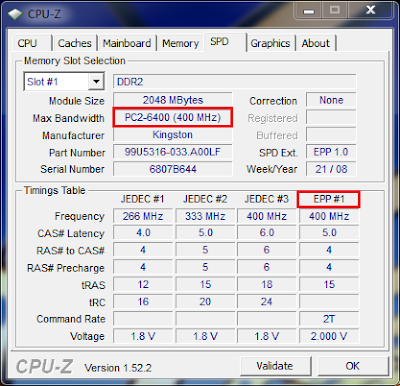 In other words this Tool is a must have!
In other words this Tool is a must have!Simple Step by Step Guide:
1)You must run this software on a Compatible Chipset.
Certain NForce Chipset like the one on the Aspire 4530 WILL NOT work.
2)First extract this program to a location you find comfortable to run it in.
Right Click and Run as Administrator.
Agree to the EULA.
3)Click on EPROM, Read SPD at 50H or 52H if you have 2 RAM SLOTS occupied.
If you have 1 RAM SLOTS only either 50H or 52H will be available.
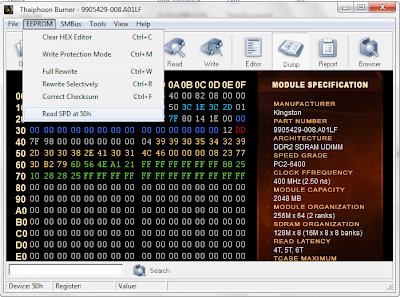 If it is read correctly you should see the Module Specification read correctly as shown above.
If it is read correctly you should see the Module Specification read correctly as shown above.An example of incompatible Chipset is shown below.
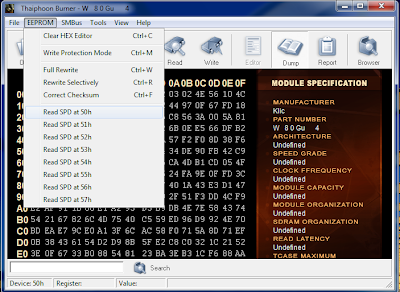
First notice the numerous SPD displayed.
Next the Module Specification is incorrectly displayed.
Do not proceed if you encountered the above.
4)Next Click on Browser button.
Then Click on Download button.
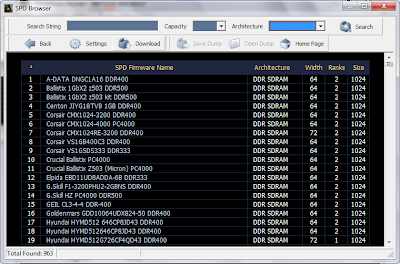 It will proceed to download all the RAM dumps from the server as shown above.
It will proceed to download all the RAM dumps from the server as shown above.5)Using the search parameter find the next closest update in RAM Specification
For Example you have a Kingston DDR2-667MHZ find the next closest DDR2-800 based on the
Module Code Number and Parameters.
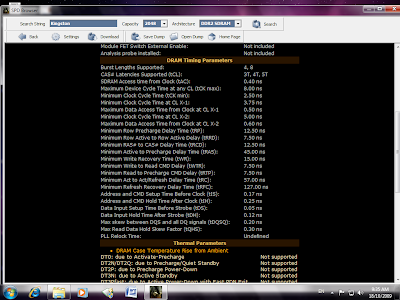
 Click Save Dump and save it to a location on your Harddisk
Click Save Dump and save it to a location on your Harddisk7)Next Exit the Browser Back to the Main Menu.
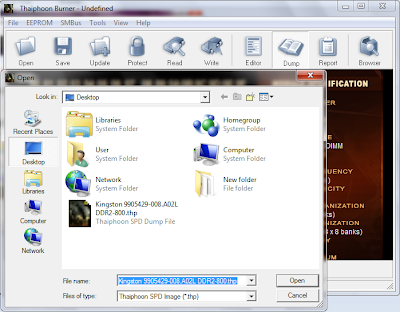 Select Open and Choose the Dump File you saved previously.
Select Open and Choose the Dump File you saved previously.8)It should open up the Dump File details.
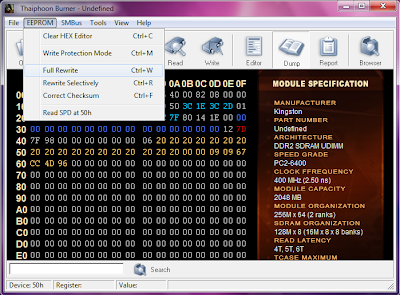
Choose EEPROM Select Full Rewrite.
9)You should see the Full SPD Rewrite Windows as shown below.
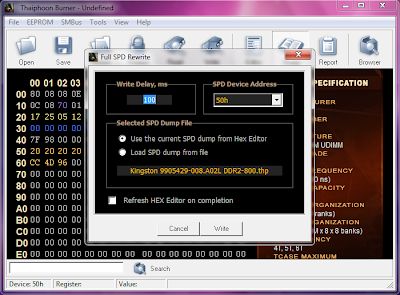
Select the correct SPD Device Address and click on write.
Wait for the process to complete and you are done!
what happen when my ram is 4g n 800mhz?
ReplyDeleteis it i can up my ram speed to 1066mhz?
why this prog say could not install system driver?
ReplyDelete1) You must have a compatible chipset to read the RAM correctly.
ReplyDeleteAcer Aspire 4530 cannot read the RAM correctly I had to do the mod from another laptop (i.e take out my ram load it on other laptop with Intel Chipset then run the program from there)
2) You must run the program as Administrator because read of RAM requires elevated privileges.
3)It is possible to do that IF your chipset can support 1066MHZ.
I have same problem-> Win7 rtm x64 can't install system driver because it is unsigned?
ReplyDeleteLooks like it is 32bit only.
ReplyDeleteYou may need to get it to run on another borrow laptop if you do not want to reformat.
weinter can u provided me full guide to do this?
ReplyDeleteWow bro, this tips really awesome. Honestly I never know RAM could be flash up to higher spec. Seem every computer component manufacturer follow 1 golden rule...
ReplyDeleteMake 1 component, limit it to several stage and market it to several target audience level.
AMD, Intel, nVidia and now ram maker..sweet.
Yep although it sounds unbelievable but I can quote a few evidence.
ReplyDelete1)AMD Dual Core Processors have 4 Cores, 2 factory locked.
2)Intel Dual Core Processors can overclock easily from 2GHZ to 3GHZ meaning they were purposely crippled at factory in order to sell at different pricing.
3)This blog entry
Huh but isn't that guide at Notebookreview Comprehensive enough?
ReplyDeleteIf you want instruction on EPP and XMP visit the Homepage (Official Support Page) of the software.
not enough bro..
ReplyDeletei need ur step by step guide like u do on ur lappie..
im using windows 7 x64 but i wanna keep this guide for my collection :)
Bro...I think it wouldn't work on your x64... I tried all and it is still dead.
ReplyDeleteand how bout weinter? what os that he use for her lappie?
ReplyDeletei think i know what weinter want to tell us.
ReplyDeletefirstly open ur ram n put it on the lappie that support that thaipoon burner.then do like the instruction.then put it back on ur lappie.is't true?
Yes you are right!
ReplyDeleteBecause ThaiPhoon cannot read the RAM slots of certain chipset correctly!
I know for sure it cannot read Aspire 4530 Chipset RAM slot SPD.
So I had to borrow my sibling Laptop for the flashing process and transfer the RAM back after that.
ist aspire 4530 mobo support that 1066mhz ram?
ReplyDeleteNope the max frequency Aspire 4530 is 667MHZ.
ReplyDeleteThe point of flashing RAM for Aspire 4530 is not to get it running at 800MHZ since the motherboard doesn't support it but to get better RAM timings on the RAM.
The new recently released version of Thaiphoon Burner 6.7.0.0 that is available at http://www.softnology.biz perfectly supports all NVIDIA chipsets and should read SPD on Acer Aspire 4530 without issues.
ReplyDelete