Here is the Updated Windows 7 wallpaper Collection
The latest release it up to RC (Release Candidate)
I have place the Original Windows 7 Wallpapers + RC Wallpapers + Windows 7 Beta Wallpapers into one zip file.
I have also rename & tag some of them to avoid file clashing with the original Vista Wallpaper.
After you download you can safely extract them to
C:\Windows\Web\Wallpaper
They will not overwrite your original Vista Wallpapers.
Download them here
If you are using Windows Xp and would like to download Vista Wallpapers,click here
You can simply extract them to your Wallpaper Folder they will not overwrite your original Wallpapers or the Windows Vista Wallpapers as well.
Enjoy
Thursday, April 30, 2009
Windows Vista Wallpapers
Windows Vista SP2
Windows Vista Service Pack is out (not officially).
Your can download it now using a bittorrent client
Windows Vista SP2
(english, japanese, spanish, german and french)
BUILD: 6002.18005.090410-1830
FILE: Windows6.0-KB948465-X64.exe
SIZE: 605,410,472 bytes
CRC32: 1737E14D
MD5: A3BCB1FFDB366397FA5FAB0898EB098D
SHA-1: BE8D74ADC029FA7350FC1F0D32BEF853C0519A92
--------------------------------------------------------------------------
BUILD: 6002.18005.090410-1830
FILE: Windows6.0-KB948465-X86.exe
SIZE: 365,230,920 bytes
CRC32: 3368C777
MD5: C9394FD32DB15619328AF4FF0315750A
SHA-1: 106C0484D7449CC4B70353C21D0C0D63E4BA66C3
Torrent:
X86 here
X64 here
Upon completion of Update and Reboot
Click
Start >> All Programs >> Accessories >> Command Prompt
Then Right Click "Run as Admin"
Then enter:
This will clean up the updates to save disk space if you are certain you are not going to uninstall any updates
Your can download it now using a bittorrent client
Windows Vista SP2
(english, japanese, spanish, german and french)
BUILD: 6002.18005.090410-1830
FILE: Windows6.0-KB948465-X64.exe
SIZE: 605,410,472 bytes
CRC32: 1737E14D
MD5: A3BCB1FFDB366397FA5FAB0898EB098D
SHA-1: BE8D74ADC029FA7350FC1F0D32BEF853C0519A92
--------------------------------------------------------------------------
BUILD: 6002.18005.090410-1830
FILE: Windows6.0-KB948465-X86.exe
SIZE: 365,230,920 bytes
CRC32: 3368C777
MD5: C9394FD32DB15619328AF4FF0315750A
SHA-1: 106C0484D7449CC4B70353C21D0C0D63E4BA66C3
Torrent:
X86 here
X64 here
Upon completion of Update and Reboot
Click
Start >> All Programs >> Accessories >> Command Prompt
Then Right Click "Run as Admin"
Then enter:
Compcln.exe
This will clean up the updates to save disk space if you are certain you are not going to uninstall any updates
Tuesday, April 28, 2009
Aspire 4530 AHCI Driver Installation for Window Xp
I found a Solution for loading AHCI drivers for Windows Xp when installing Windows Xp on Aspire 4530
- Download this AHCI Driver and extract it into a Floppy Disk or Thumbdrive (Untested).
- When installing Windows Xp when the message "Press F6 to load additional Driver".
- Press F6 and Load the AHCI Driver from Disk and Windows Xp should detect the harddrive in AHCI Mode.
Check PC Performance In Depth Details with WinSAT in Vista & Windows 7
Open up a Command Prompt with Adminstrative Permission
To do that follow this step:
Go to
Start >> All Programs >> Accessories >> Command Prompt
Right Click, Choose Run as Administrator while selection Command Prompt
Next in the Command Prompt Windows,
Type in
cd C:\Users\**User Name\Desktop
** Replace User Name with your User Account Name in Vista
Press Enter,
You should see the Command Prompt as:
C:\Users\**User Name\Desktop>Then type the following:
winsat formal -v >> winsat_result.txtWait for Windows System Assessment to finish
You should see a new text file called winsat_result.txt in Desktop.
Open it using wordpad to see the full System Assessment Details
Monday, April 27, 2009
Why I don't buy Macbooks
This is article written based on my perspective on Computers.
When I decide to write this I am already prepared to be flamed by Apple Fans (or Fanatics =P)
I always felt buying Macbooks is never recommended because Macbooks don't offer much value for money at all.
Being a hardware enthusiast, I find Macbooks specifications pathetic compared to most other vendors offering.
For example a 2008 Macbook White cost 2K for a normal Intel Processor and X3100 Intel Graphics.
That kind of specs is easily matched by an Acer Laptop with the sames specifications at 1.6K.
Even in 2009 , a Macbook Black holding a normal Intel Processor and a Integrated Nvidia Graphics 9400M G cost around 2K+ is superceded by an Acer Laptop that has 9300M GS Nvidia Dedicated Graphics + an higher Clock Intel Processor.
I know the next argument would be built quality, and Mac OS X etc.
But simply said most Laptop qualities are just as good sometimes better than Macbooks.
I find an Aluminium Construction simply not offering any major advantage over plastic construction other than simply the looks and feel.
Plastic Polymers ARE supposed to be better or a more advance material than metals.
In many scientific field polymers are highly advocated and has more application than metal.
It seems that the success of polymers that make it so common, has ironically made it look like some cheap everyday material.
In a Laptop construction, using plastic polymers simply makes more sense.
- Better comfort for user due to poor heat conduction.
- Zero Electrical Conductivity.
- Light Weight and high Polymer Strength
Moreover Acer Laptops look better each day yet their laptops are value for money with improving qualities.
Next people always assume Mac OS X can justify for the higher premium for Macbooks.
Firstly, we take a look at the components of Mac OS X
At the Core of any Operating System is the Kernel.
For Mac OS X it is Darwin.
What makes up Darwin?
It is a hybrid Kernel consisting of NEXTSTEP Mach MicroKernel and BSD Components.
BSD Components are actually BSD Code and Apple took it (For Free) without paying under BSD License(Which states any Source Code taken must be acknowledged, which Apple DID NOT since many Macbook owners know nothing of the BSD code taken).
Mach is a Microkernel component which Apple acquired after purchasing NEXTSTEP.
AQUA is the interface UI which Mac Fans swoon over.
So basically OS X is UNIX-based.
However FreeBSD and GNU/Linux are also UNIX-like yet they are FREE.
I am not a Windows Fanboy(And Windows OS Design does have some major flaws I hate) however when I pay for a Windows Based Laptop, it cost much lower than a Macbook even with the Windows License included.
For those Fanboys who insist on Mac OS X you can download Hackintosh Distributions and install, and also buy a proper Mac OS X License to soothe your gulity conscience.
For users like me, Viruses and Trojans are no threat since I have backups and I ain't silly enough to open some virus infected attachment or Trojan without proper protection.
Moreover I can get my Windows System up and running in less than half a day, since I know my system components and drivers inside out.
Sure Windows Vista can be slow and sluggish but if you know the knobs you can fine tune it to be fast enough for comfortable usage.
In addition, Apple has poor past reputation.
The company attempted to construct benchmarks in order to make PowerPC (Apple was using IBM PowerPC chips then) appear superior to x86 Processors so as to convince people to buy them.
Guess what processors they are using now?
Also, the Apple ads that continually bashed Windows shows how silly Apple advertising are.
It shows the level of maturity of Apple Marketing and most of the "facts" they advertised are exaggerated.
They are funny, but when I want to buy computers I am more concerned about the facts.
Would I buy laptops from "kids maturity level marketing"?
If you want to convince me to buy your system, show me the real facts and figures.
How To Read Your Aspire Laptop Specification Based On Model Number
This post will try to explain how the Model Number of an Acer Aspire Laptop shows its Original Specification.
Eg.
Acer Aspire 4530-723G32Mn
Processor = AMD Turion X2 RM-72
Memory =3GB
Harddisk Capacity = 320GB
Sunday, April 12, 2009
Disable USB Messages
Sometimes Messages telling you that a particular device can perform faster will appear.
This is true especially on Aspire 4530 Webcam.
The reason is the WebCam is attached to a Full-Speed USB port which allows less data transfer rate then a High-Speed USB port.
To correct this simply uncheck the option:
Go to Control Panel Device Manager
Open the USB Control Hubs until you see one of these dialogue boxes.
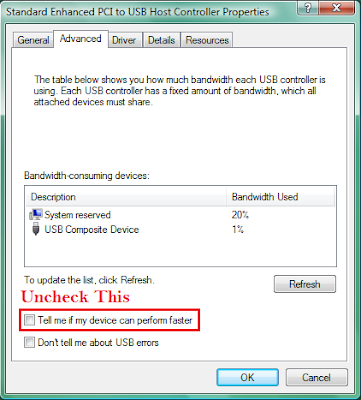
Uncheck and Save.
This is true especially on Aspire 4530 Webcam.
The reason is the WebCam is attached to a Full-Speed USB port which allows less data transfer rate then a High-Speed USB port.
To correct this simply uncheck the option:
Go to Control Panel Device Manager
Open the USB Control Hubs until you see one of these dialogue boxes.
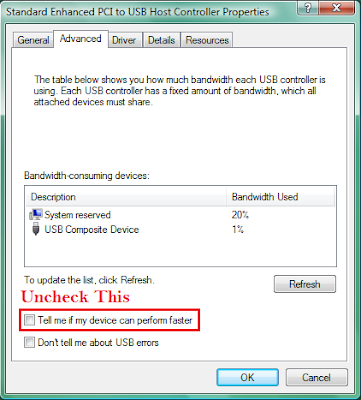
Uncheck and Save.
Wednesday, April 8, 2009
Firefox FoxTab

If you switched to Safari because of the fanciful animation, here is something to bring you back to the Firefox Camp.
Saturday, April 4, 2009
Acer Aspire Fan Control
I found this nifty utility.
It is supposedly for Acer Aspire One to control the fan unit.
So I downloaded and installed it thinking it would fail but it actually works for Acer Aspire Laptops too!
Here is the website
How to use:
When you complete the download, extract it.
You will find an Executable and an installer.
You need to run the Installer,Reboot then run the Executable.
Note:
The Fan Setting Stays even after you uninstall the program
You should notice the temperature of your laptop should fall even more and the fan spins more frequently if you lower it.
It is supposedly for Acer Aspire One to control the fan unit.
So I downloaded and installed it thinking it would fail but it actually works for Acer Aspire Laptops too!
Here is the website
How to use:
When you complete the download, extract it.
You will find an Executable and an installer.
You need to run the Installer,Reboot then run the Executable.
Note:
The Fan Setting Stays even after you uninstall the program
You should notice the temperature of your laptop should fall even more and the fan spins more frequently if you lower it.
Nvidia Notebook Beta Driver 181.22
I just remembered there is another Universal Nvidia Driver.
It is highly recommended for those who couldn't find suitable driver from laptopvideo2go
It can be found on Nvidia CUDA development Webpage.
It has the same amount of capabilities as 185.20 however there are a few differences and similarities
Before installing remember to uninstall your old drivers first.
The download size is a hefty 100+MB but thanks to Nvidia Dedicated Download server the time to download the driver is relatively fast.
You don't have to download CUDA SDK and CUDA Toolkit if you are not doing CUDA development
Remember to Delete the folder "C:\Nvidia" after installation.
This folder is used to store the extracted Nvidia Driver after installation you no longer needs it and it wastes space on your Computer so it is best to delete it.
I tested this driver gives the same level of performance as Nvidia Beta Driver 185.20
Enjoy
It is highly recommended for those who couldn't find suitable driver from laptopvideo2go
It can be found on Nvidia CUDA development Webpage.
It has the same amount of capabilities as 185.20 however there are a few differences and similarities
- It comes with PowerMizer already enabled
- It is compatible with all Nvidia Graphics Adapters
- It enables PhysX
- It enables CUDA
- NO extra Nvidia Display Power Saving Technology
- NO Ambient Occlusion feature
Before installing remember to uninstall your old drivers first.
The download size is a hefty 100+MB but thanks to Nvidia Dedicated Download server the time to download the driver is relatively fast.
You don't have to download CUDA SDK and CUDA Toolkit if you are not doing CUDA development
Remember to Delete the folder "C:\Nvidia" after installation.
This folder is used to store the extracted Nvidia Driver after installation you no longer needs it and it wastes space on your Computer so it is best to delete it.
I tested this driver gives the same level of performance as Nvidia Beta Driver 185.20
Enjoy
Edit:
This driver has depreciated please use the latest Nvidia Driver instead.
Wednesday, April 1, 2009
Nvidia Beta Driver VS Acer Vendor Driver
Recently Acer released a new Nvidia Driver 179.52.
I took this opportunity to test this vendor released driver against the awesome Nvidia Beta Driver 185.20 I have been using until now.
The download size of the Acer Released Drivers is much smaller than the Nvidia Beta Driver.
First I used Windows Experience Index to gauge their performance as I am too lazy to run an actual benchmark =P
Performance
____________________________________________________________________


I tried running a Sample CUDA Program from Nvidia CUDA SDK using both drivers

I took this opportunity to test this vendor released driver against the awesome Nvidia Beta Driver 185.20 I have been using until now.
The download size of the Acer Released Drivers is much smaller than the Nvidia Beta Driver.
First I used Windows Experience Index to gauge their performance as I am too lazy to run an actual benchmark =P
Performance
____________________________________________________________________

It is a disappointing 3.7 Aero Performance for the Acer Release Driver.

The Nvidia Beta Driver scored a much better 4.0 Aero Performance
(I didn't know what happened to the 0.1 after the reformat)
Supported Features
_______________________________________________________________________
I tried running a Sample CUDA Program from Nvidia CUDA SDK using both drivers

The Acer Released Drivers failed to render anything at all
 While the Nvidia Beta Drivers rendered it excellently
While the Nvidia Beta Drivers rendered it excellently
 While the Nvidia Beta Drivers rendered it excellently
While the Nvidia Beta Drivers rendered it excellentlyNote: The Acer Release Drivers have yet to support PhysX while the Nvidia Beta Driver supported it
Additionally the Nvidia Beta Driver support new features yet to be seen in the Acer Released ones
For PowerMizer both Drivers supported it except you have to manually enable it in Nvidia Released Drivers sometimes but Vendor released Drivers always come with PowerMizer autoenabled.
Conclusion
_________________________________________________________________
Additionally the Nvidia Beta Driver support new features yet to be seen in the Acer Released ones
For PowerMizer both Drivers supported it except you have to manually enable it in Nvidia Released Drivers sometimes but Vendor released Drivers always come with PowerMizer autoenabled.
Conclusion
_________________________________________________________________
Well it is obvious that those Acer Release Drivers have a long way to go before being able to catch up to Nvidia Beta Releases. (I am not sure about other Vendors but Acer Released Drivers simply cannot make the mark)
Nvidia is right about providing OEM Driver support because Vendors cannot be trusted to release decent drivers.
We can see the same situation happening in ATi except ATi do not bother to release OEM drivers as such ATi drivers suffer from bad reputation in Windows Operating System compared to Nvidia generally.
For those people who own an Nvidia Card in their Laptop please get Nvidia Released Drivers
Continuing to run Vendors Release Driver is almost like crippling yourself on purpose, even though you have spent good money on it in the case of Acer.
So please do yourself a favour and use Nvidia Release Driver instead
(Check if your Hardware is supported by the newer drivers before installing them & try to update all drivers to the latest version to make sure intercompatibility exist)
Nvidia is right about providing OEM Driver support because Vendors cannot be trusted to release decent drivers.
We can see the same situation happening in ATi except ATi do not bother to release OEM drivers as such ATi drivers suffer from bad reputation in Windows Operating System compared to Nvidia generally.
For those people who own an Nvidia Card in their Laptop please get Nvidia Released Drivers
Continuing to run Vendors Release Driver is almost like crippling yourself on purpose, even though you have spent good money on it in the case of Acer.
So please do yourself a favour and use Nvidia Release Driver instead
(Check if your Hardware is supported by the newer drivers before installing them & try to update all drivers to the latest version to make sure intercompatibility exist)
Edit:
182.20 is no longer the latest Nvidia Released Driver
For the latest Nvidia Released Driver click here
Subscribe to:
Comments (Atom)