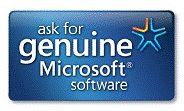Guess what?
The new Acer Aspire 4741G 14" with the GT 330M Nvidia GPU (Discrete) cost around 1.5K (SGD) (Specs wise it is equivalent to a Macbook Pro 15") or less but a Macbook Pro 13" with an inferior Core 2 Duo CPU + inferior G 320M Nvidia GPU (Integrated) also cost 1.5K SGD so if this isn't a sign for an obvious ripoff then what is?
Moreover the AS4741G comes with a 60% Gamut Display screen as well.
New Updates:
Seen the new Macbook refresh laptops?
They just added another reason not to buy a Crapbook.
The
13 inch Macbook are still using Core 2 Duo endangered species processor (dangerously obselete if you consider all the new WinTel laptop comes with at least a Core i3) and the most powerful Graphics on the 15 inch Macbook Pro is what?
GT 330M GPU ?!
The 11 inch Alienware Gaming Netbook has a
GT 335M GPU which even more powerful than the most powerful 15" Crapbook Pro at the
fraction of the cost.
Seriously Apple seems to targeting suckers in the computing market.
So you guys who didn't buy a updated Macbook and bought a new WinTel Laptop model, rejoice your current laptop's performance is probably way more powerful and cheaper than the crapbook.
As long as you learn about proper usage and take care of it, you will probably be happier than if you bought a Crapbook.
Lets look at 3D Mark 06 Benchmarks (I usually hate to do this)
Macbook Pro 13 Inch Refresh (Assuming it is a low end model costing 1200 USD)
Lets look at Acer Aspire 4740G (Cost 800USD Converted)
Shader Model 2.0 Score: 1723(MBP13) vs 1422(AS4740G)
Shader Model 3.0 Score: 2013(MBP13) vs 1431(AS4740G)
CPU Score: 2113(MBP13) vs 2246(AS4740G)
So you pay 400USD more for Good Graphics and a penalty in the CPU area?
I am sure for 400USD more we deserve better.
A lot of people complain about lousy unresponsive Windows PCs but it is actually the OEM's fault.
They bundled their computer with so much crapware everything slows down, so doing a
clean install will solve everything. It isn't a PC problem but an OEM problem and it is definitely solvable if you follow the previous link.
My sleek Windows 7 installation never lags or crash just like the way it is suppose to be.
here are additional reason why not to buy one.
1)They use propriety EFI so there is no "modded" BIOS/EFI to activate Windows, you have to buy one or use a loader that might break at some point or stick to OS X.
2)They overheat while gaming at the expense of the pretty looking shell.
There are people who game using Macbook Pro and it overheats while gaming in Windows.
They are little or no vent holes. They choose form over function.
There is no such thing as: This laptop is not meant for gaming.
The only thing is if the specs sucks you won't enjoy the game.
Gaming is simply running your CPU & GPU at 100% and see if the thermal module can handle the heat effectively.
3)An equivalently priced Windows System is a lot cheaper than a Macbook, and you can even get a better one cheaper considering they haven't refresh specification according to market conditions in a long time.
4)Their battery is not removable so you have to sent it back to Apple to replace batteries than buy one off ebay. Either that or you have to dismantle it yourself.
5)They don't offer low voltage processors. I am a great advocate of low voltage processors because
1)Nowadays unless you are gaming low voltage processors are great for energy savings
2)Low Heat Output
3)Cheap
6)What struck me was most of these buyers are uninformed on what they are getting, probably on word that they cannot get virus etc: Advertising.
See how Apple calls their sale people:Mac Evangelist.
See how Apple calls their tech support: Genius Bar.
Apple like to abuse the English Vocabulary you as can tell by using different words to describe the same thing.
This is bad because in the world we are living in is not so based on facts and capability but dictated by how advertising gets into the minds of people.
7)OS X sucks when it comes to low level customization, power users will find a lack of control. There is no administrative tools/Control Panel to give you very high, low level control over the OS(Except Terminal but it is not GUI). It is like Ubuntu except Ubuntu is free software (cost as well as source code).
OS X also took code based on BSD while not returning much to the free software community.
OS X looks great at the sales counter but functionality sucks.
I hope I don't have to repeat this.
I hope real word can get around about the ugly truth about Apple. To me it is a marketing company nobody should buy from. Please tell your friends and family, do not let this get any worse.
The reason I am writing this is I don't want to see low-cost Windows System OEM get shutdown due to low sales because people believe Macs are better and buy them.
I still want my choice of cheap & powerful computers to exist! Not cheap Macs with lousy specification, so if my Acer dies I will still be able to get a cheap & powerful replacement(not necessarily an Acer, Lenovos and some HP & Dell are cheap too).
I hope there are many OEMs continue to be around so:
1)I can choose
2)Competition drive down cost and keep OEMs on their toes
3)We all benefit from cheap stuff
If Macs or any single OEM rules:
1)They control pricing.
2)No more cheap computers.
3)New parts specification may not deliver as fast because there are no competition for sales (Apple can afford not to update for a long time because "they are not PC" so they are different and not subjected to compete, and people are still suckers for them however any PC OEMs selling laptops with 9600M GT probably won't be gettting any sales).
4)We will be paying a whole lot more than what it actually cost (so those company profit and execs go on holidays sponsored indirectly by us).
I do not advocate any brands (Acer Laptop sucks as well I bought it because it was cheap), my final advice to anyone who want to buy anything is:
1)
Do real research from a neutral party about your needs, and find market pricing standards, don't be lazy and ask the Salesperson/Mac Evangelist because they have an intention to make you buy their products so what they say will definitely contain falsehood.
I am not just saying about Apple Sale Representative, this applies to any Laptop salesperson.
I have seen people doing sales with ZERO knowledge of what they are selling.
They will give you any promise to make you take out your wallet. It is during after sales that their horns emerge.
Also do not ask your hippy Apple fanatic friend about anything.
Their minds have been altered by Apple Marketing to know any real facts.
Ask someone who
really know what every line of a computer specification means.
2)
Get a competitively priced computer no point paying extra for nice looks, when a computer is meant to be used not admired.Things that matter:
- Size, Weight
- Specification
- Price Point
- Battery Life
3)
There is no such thing as brand quality.Laptops are really made by ODM (Original Design Manufacturer) not HP or Dell or any other company. Example of ODM: Compal, Quanta...
Example:
The HP Elitebook is made by Compal, HP only pasted their stickers and label on them.